Index»
18150
»
attemps
»
hard
»
many
»
pattern
»
problem
»
reset
»
samsung
»
solution
»
solved
»
too
»
Samsung 18150 Hard Reset Solved Too Many Pattern Attemps Problem Solution
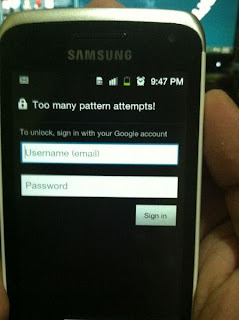

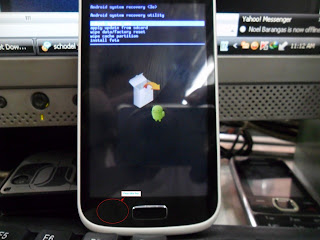
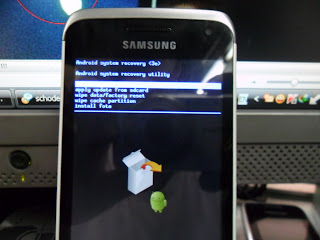
Samsung 18150 Hard Reset Solved Too Many Pattern Attemps Problem Solution
Monday, November 25, 2013
Samsung Galaxy Wonder I8150 correct way for Hard Reset Problem: Too many pattern attempts.
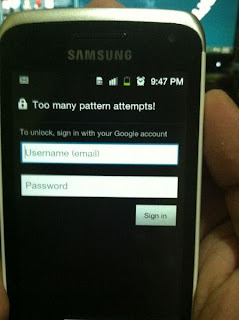
Procedures:
* Press and Hold "volume Up" and "Home" buttons and press power on, wait until the screen display like this.

* Press "left soft" key to display "Android System Recovery Utilities"
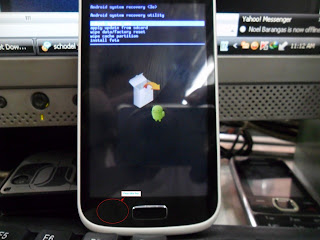
* Select "wipe data/factory reset" by pressing "volume down" key
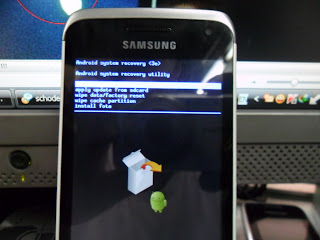
* Press "Home" button to select.
* Press "Volume Dow" key to select "Yes"
* Press "Home" button again and wait until finished
You are now completely reseted the phone back into his factory settings
* Press "Volume Dow" key to select "Yes"
* Press "Home" button again and wait until finished
You are now completely reseted the phone back into his factory settings
Related Posts : 18150,
attemps,
hard,
many,
pattern,
problem,
reset,
samsung,
solution,
solved,
too
Subscribe to:
Post Comments (Atom)








No comments:
Post a Comment
Note: Only a member of this blog may post a comment.