Nokia 100 101 Insert Sim Repair Solutions
Monday, March 17, 2014

Nokia 100 101 Insert Sim Repairing Help
Nokia 100 101 Insert Sim Problem
How To Repair Nokia 100 101 Insert Sim
Nokia 2300 RM 5 Firmware Flash Files V7 36
Sunday, March 16, 2014

Here are Nokia 2300 RM-5 Firmware Flash Files Version 7.36 Free and direct download link. In order to install these flash files to your Nokia 2300 You should have installed the relevant flash box software in your computer device.
Disclaimer : We are try our best to provide you the best working flash files and firmware for every new and old mobile phone model. Please use them at your own risk. Caution : Before You flash or format a mobile phone please take a backup of important data because flashing and formatting will remove all data.
ZIPPYSHARE DOWNLOAD
http://www.4shared.com/rar/qfUBafspce/Nokia_2300_RM-5_Flash_Files.html
4SHARED DOWNLOAD :
http://www39.zippyshare.com/v/4908194/file.html
Increase Hard Drive Speed in Windows
Saturday, March 15, 2014
There are two main methods of increasing your hard drive speed. By applying them will boost your hard drive speed. These methods are
- Defregment your drives (Time taking)
- Sysedit method (within 5 minutes)
Instructions:
- Click Start
- Click Run
- Type Sysedit.exe
- Expand the system.ini file window
- Scroll down almost to the end of the file till you find a line called [386enh].
- Press Enter to make one blank line, and in that line paste the code given below.
Irq14=4096
- Click on the File menu, then choose Save.
- Close SYSEDIT and reboot your computer.
Have Fun :)

Way to Jailbreak iPhone 4 On iOS 5 1 With Redsnow Mac OS X
Friday, March 14, 2014

This tutorial will help you to jailbreak your iPhone 4 using Redsnow . First of all i tell you that it is tethered jailbreak so you have to connect your iPhone with Mac computer and re-run redsnow to boot your iPhone 4 into fully operational state every time your iphone loses power. I am also telling you that this jaolbreak will not work on iPhone 4S and that iBooks will not work correctly until iPhone Dev-Team implement a patch that will fix this.
To jailbreak follow these steps .
Step 1: To get started you will need to( download RedSn0w 0.9.1
0b6) on your Mac
Step 2: Once download process is completed start RedSn0w 0.9.10b6 launcher and click Jailbreak button located in middle of your window
Step 3: When the next window shows up, connect your iPhone 4 with your Mac using USB cable and power off your iPhone.
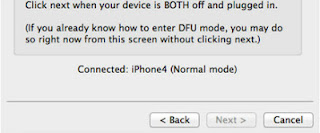
Step 4: When you are ready click Next button in existing window which will start DFU mode process
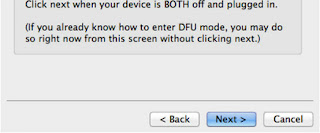
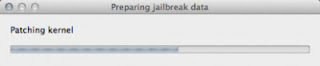
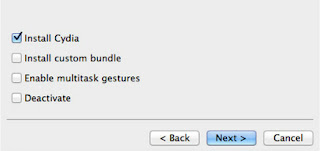
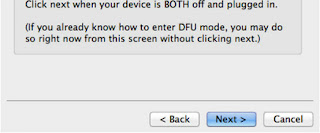
Step 5: When you click Next button simply follow instructions inside redsn0w window and continue clicking Next, after every step you perform on your iPhone (those steps you can find below)
- Hold down the Power (corner) button for 3 seconds
- Without releasing the Power button, also hold down the Home (bottom center) button for 10 seconds
- Without releasing the Home button, release the Power button BUT KEEP holding the Home button for 15 seconds
Step 6: After you have successfully entered in DFU mode with your iPhone 4, redsn0w will begin preparing your iPhone 4 for the Jailbreak
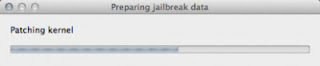
Step 7: Once redsn0w is finished preparing your iPhone 4 for Jailbreak a new window will show up where you need to specify options to go along with Jailbreak. You can specify any option you want but I suggest you to choose only Install Cydia and click Next
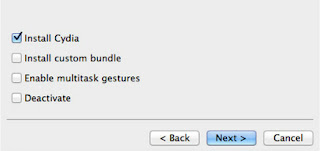
Step 8: Once you click next the Jailbreak process will begin, DO NOT interrupt this process and wait until it’s finished. When jailbreak process is finished iPhone will boot up and stuck at Apple logo. If this happens to you it’s because this is a tethered jailbreak and you will need to boot tethered with redsn0w in order to make your iPhone work.
Step 9: To boot your iPhone using redsn0w lunch redsn0w again and click Extras button and then choose Just bootbutton
Step 10: After that you will simply need to put your iPhone into DFU mode again.
Samsung C3010S Mic Not Working Solutions Jumpers
Thursday, March 13, 2014
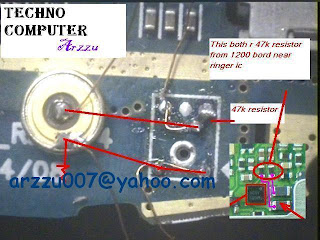
Samsung C3010S Mic Not Working Solutions
Samsung C3010S Mic Not Working Problem
Nokia N73 Jumper Solution For Flash Light Not Working
Wednesday, March 12, 2014

Nokia N73 Jumper Solution For Flash Light Not Working
Nokia N73 Jumper Solution For Flash Light Not Working
Nokia N73 Jumper Solution For Flash Light Not Working
Make Your Own Facebook Smilies
Tuesday, March 11, 2014
Today I’ll tell you how to make your own Facebook smileys, this is the same as “How to post images in chat“ just follow the steps Its quite simple.
Instructions:
- Select any Profile picture that you want to make Smiley of. I’ll take a Steve Job’s pic“https://fbcdn-profile-a.akamaihd.net/hprofile-ak-snc4/275718_1611151305_986208724_n.jpg”
- Now you see there are three numbers in the end of the URL. i.e “/275718_1611151305_986208724_n.jpg“
- Copy the Middle number
“/275718_1611151305_986208724_n.jpg” - Now add 2 Square brackets in the beginning and at the end of the number[[1611151305]]
- Paste the code that we made into Facebook chat ..Bingo ! The Steve Jobs Smiley is Ready
Nokia 1202 1203 1661 KeyPad Jumper Solutions
Monday, March 10, 2014
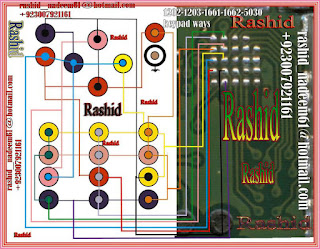
Nokia 1202 1203 1661 KeyPad Jumper Solutions
Nokia 1202 1203 1661 KeyPad Jumper Solutions
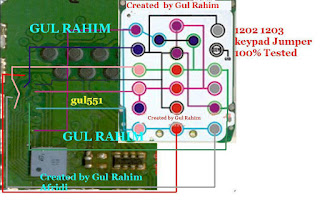
Nokia 1202 1203 1661 KeyPad Jumper Solutions
Nokia 1202 1203 1661 KeyPad Jumper Solutions
Nokia X2 01 RM 618 All Hardware Repair Solutions
Sunday, March 9, 2014
 Nokia X2-01 RM-618 All Hardware Repair Solutions
Ringer Solution , Mic Solution , Screen LCD Solutions ,
Contact Service Solutions and more now you can download from here
Nokia X2-01 RM-618 All Hardware Repair Solutions
Ringer Solution , Mic Solution , Screen LCD Solutions ,
Contact Service Solutions and more now you can download from here Improve Windows XP Shutdown Speed
Saturday, March 8, 2014
This tweak reduces the time Windows XP waits before automatically closing any running programs when you give it the command to shutdown.
Instructions:
- Click Start.
- Click Run.
- Type regedit
- Click Ok.
- Click HKEY_CURRENT_USER
- Click Control Panel
- Click Desktop
- Select ‘WaitToKillAppTimeout’
- Right click and select ‘Modify’
- Change the value to ‘1000’
- Click ‘OK’
- Now select ‘HungAppTimeout’
- Right click and select ‘Modify’
- Change the value to ‘1000’
- Click ‘OK’
Have Fun…
Nokia C5 03 RM 697 Latest Version Firmware Flash Files
Friday, March 7, 2014

The Nokia C5-03 RM-697 Latest Version Firmware Flash Files can be found at this link but before you get this file you should understand how o use it and use at your own risk for download this firmware can be found at here
BlackBerry 9000 Red Light Problem Repair Solution
Thursday, March 6, 2014
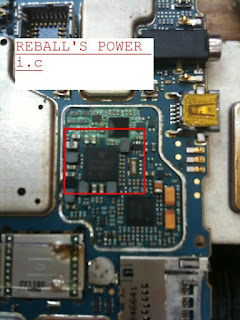
BlackBerry 9000 Red Light Problem Repair Solution
BlackBerry 9000 Red Light Problem
BlackBerry 9000 Red Light Solutins
BlackBerry 9000 Red Light Jumper Ways
Install any Windows via USB
Wednesday, March 5, 2014
We all know that it is possible to install and run Windows operating system from USB pendrive. In case, there is no DVD ROM available on a computer system, installing operating system from USB drive is only viable option.
which can create bootable USB installer for Windows 7, Vista and server 2008 in no time.
All you need is a USB drive with a capacity of more than 4GB and ISO image of the Windows DVD. No manual procedures are involved and it can be done in 3 simple steps:
- Locate the source of Windows installer DVD ISO image.
- Then it detects the USB drive, formats it according to need.
- Writes all the required files to USB including Bootable ini files.
Once, all the above steps are finished, bootable Windows installer USB drive is prepared, You can install Windows from it like from any optical drive. ABUSB can be either installed or used as a portable application. After the successful completion of making bootable USB installer, select USB / External device as first Boot Device from BIOS setup.
DOWNLOAD BOOTABLE USBHave Fun…
Get Rid of Balloon Tips
Tuesday, March 4, 2014
Many times balloon tips bother windows a lot they get tired of those tips.
Lets completely disable that feature in windows.
Instructions:
- Click Start
- Click Run
- Type regedit
- Click Ok
- In left panel expand HKEY_CURRENT_USER
- Expand Software
- Expand Microsoft
- Expand Windows
- Expand Current Version
- Expand Explorer
- Click Advanced
- In right panel click EnableBalloonTips
- Right click on it ant modify it
- Change its value to 00000000
Sony Ericsson K750i Joystick Solution Jumpers Ways
Monday, March 3, 2014
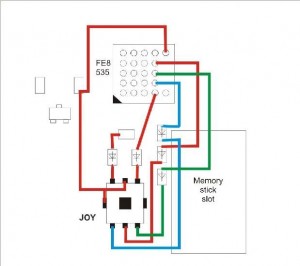
Sony Ericsson K750i Joystick Solution By Jumpers
Sony Ericsson K750i Joystick Not Working Solutions
China Mobiles MTK 6302n 20 Pin Sim IC Jumper Solutions
Sunday, March 2, 2014
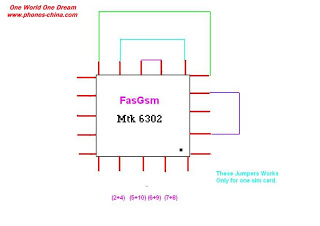
China Mobiles MTK 6302n 20 Pin Sim IC Jumper Solutions
China Mobiles MTK 6302n 20 Pin Sim IC Jumper Solutions
Apple iPhone Usb Cable Pinout Diagram
Saturday, March 1, 2014
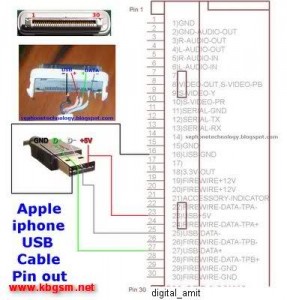
Apple iPhone Usb Cable Pinout Diagram
Nokia 5233 5800 Lcd Display Light Jumper Ways
Friday, February 28, 2014

Nokia 5233, 5800 Lcd Display Light Jumper Ways
Nokia 5233, 5800 Lcd Display Light Problem Jumper
Ways solution is here.. Make the jumper according to diagram,
LG GM200 Mic Solution Jumper Ways
Thursday, February 27, 2014

LG GM200 Mic Solution Jumper Ways
LG GM200 Mic Solution By Jumper
LG GM200 Mic Solution
LG GM200 Mic Not Working
Trick To Increase Printing Speed OF Your Printer
Wednesday, February 26, 2014
You can improve the printing speed of your printer with managing the print spooler option. Basically printer spooler holds your prints for some time then send to printer for print out. By default on most printers, printer spooler option is enabled but you can turn it off to specify that the file should be sending to the printer and not spooled.
Here printer spooler option might be at different location in your printer but on most printers you can turn off by going to Start, Settings then Printers. Now right click on the icon of the printer that you are using. Click Properties and select the Advanced tab. Here click on Print directly to printer option. This will tie up your application until the printer has all the data, but your print job should finish more quickly. Printing directly to the printer will also come in handy if your print spooler crashes and you need to print before you reboot your PC.
Lock PC Shortcut On Your Desktop
Tuesday, February 25, 2014

Instructions:
- Right Click on your desktop.
- Click on Shortcut from the menu.
- Type in this text in the shortcut textbox.
rundll32.exe user32.dll, LockWorkStation
- Click on the Next button.
- Type in a name for your shortcut.
- Click on the Finish button.

Nokia 1110 1110i 1112 1600 LCD LED Light Solution
Monday, February 24, 2014
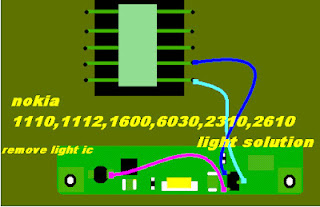
Nokia 1110 1110i 1112 1600 LCD/LED Light Solution
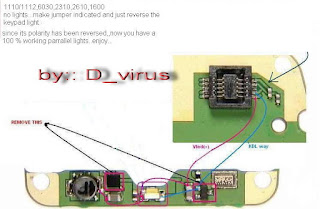
Nokia 1110 1110i 1112 1600 LCD/LED Light Solution
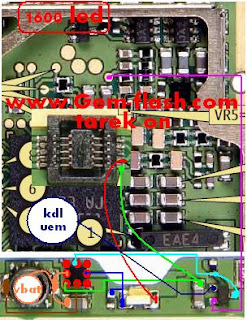
Nokia 1110,1110i, 1112 1600 6030 LCD/LED Light Solution
Nokia 1110,1110i, 1112 1600 6030 Display Lights Problem
Nokia 1110,1110i, 1112 1600 6030 Display/LCD Lights Ways
Nokia 1110,1110i, 1112 1600 6030 LCD/LED/Display Lights Jumpers
Nokia 1110,1110i, 1112 1600 6030 Display Lights Problem
Nokia 1110,1110i, 1112 1600 6030 Display/LCD Lights Ways
Nokia 1110,1110i, 1112 1600 6030 LCD/LED/Display Lights Jumpers
Nokia X6 RM 559 Flash Files Firmware
Saturday, February 22, 2014

( Nokia X6 RM-559 Flash Files Firmware Download )
All Nokia X6 Firmware Flash Files Are Here
File Details Are Given Below
X6-8G_RM-559_MEA_30.0.003_v8.0
Download Now
X6-16G_RM-559_MEA_30.0.003_v8.0
Download Now
Installing Extensions in Safari 5
Friday, February 21, 2014
Apple has just released the Safari 5, there were some improvements in this latest version.The most significant improvement is on the page load speed, and of course there are also lots of bug fixes.Safari supports extensions, some people have started to develop extensions Safari, just like in Google Chrome.But now Safari extensions are not yet widely available, unlike Chrome, even though they have the same machine.
You can’t install Safari extensions by default, you must enable Develop Menu first.
Then, the Develop menu will be in the current page menu. Hover on that menu, and check on Enable Extensions.
Choose an extension, click download.
Have Fun :)
Nokia 1110i 1112 RH 93 Firmware Updates Flash Files
Thursday, February 20, 2014

Nokia Lumina 701 RM 774 Firmware Download Flash Files
Wednesday, February 19, 2014

Nokia Lumina 701 RM-774 Firmware Download Flash Files
Nokia Lumina 701 RM-774 Firmware Download Flash Files
Nokia Lumina 701 RM-774 Firmware Download Flash Files
DOWNLOAD NOW
LINK 2
Nokia C 7 Touch Screen Solution Jumper Ways
Tuesday, February 18, 2014
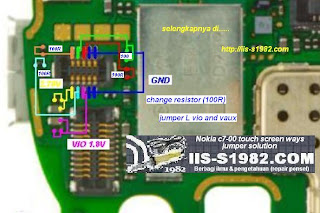
Search Tags:
Nokia C-7 Touch Screen Solution Jumper
Nokia C-7 Touch Screen Solution Jumper Ways
Nokia C-7 Touch Screen SolutionNokia C-7 Touch Screen Problem Not Working
Nokia X7 00 RM 707 Schematic Diagram And Service Manual
Monday, February 17, 2014

Nokia X7-00 RM-707 Schematic Diagram And Service Manual
Nokia X7-00 RM-707 Schematic Diagram In PDF Format.
Nokia X7-00 RM-707 Service Manual / User Manual Free Download
Follow The Links Given Below To Download ...
Download Link 1
Download Link 2
Download Link 3
Download Link 4
iPhone 5 Speaker Ringer Problem Solution With Jumper Ways
Sunday, February 16, 2014

Hardware - iPhone 5 Speaker /Ringer Problem Solution With Jumper Ways
iPhone 5 Speaker /Ringer Problem Solution With Jumper Ways Repairing
Nokia 1100 RH 18 Firmware Updates Flash Files
Saturday, February 15, 2014
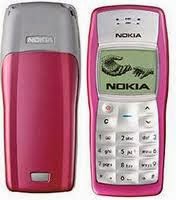
Nokia 1100 is a simple look and easy to use mobile phone by Nokia. It was released in late 2003. There is a huge amount of its sales are done. This phone is closely related to 1101 and Nokia 1108. There are some basic features in this phone. Its Firmware version is RH-18 and belongs to the generation of DCT4. Here are its firmware flash files for free. Use the Link given below.
DOWNLOAD HERE
Smart Movie player v3 41 S60v2 Full Download
Friday, February 14, 2014
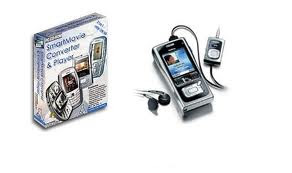
All Symbian s60 phone: Nokia N70, Nokia N72, Nokia N90, Lenovo P930, Nokia 6630, Nokia 6680, Nokia 6681, Nokia 6682, Nokia 3230, Nokia 6260, Nokia 6620, Nokia 6670, Nokia 7610, Nokia 6600, Nokia N-Gage, Nokia N-Gage QD, and other symbian s60 device
DOWNLOAD
How To Repair Your USB Drive
Thursday, February 13, 2014
This trick will show you how to fix your not working USB Flash. I have tested it myself and then shared this trick.
Instructions:
- Download THIS FILE
- Now Extract it and You will see the .exe file and Run it as shown below.
- When you open it then 1st Select your USB drive and then Select Non-Active option it is important and finally click on Format button.
- After that you will see a dialog and click on Yes button as shown below.
- After Process Completed then click on Done button so you are done…
- At Last Remove your USB from Computer and Insert again you will see that it Problem will be fixed.
- IMPORTANT NOTE: Your USB data will be lost so 1st backup it if it have.
Nokia 113 RM 871 Free Firmware Flash Files
Wednesday, February 12, 2014

Nokia 113 RM-871 Free Firmware Flash Files
Nokia 113 RM-871 Free Firmware Flash Files
Nokia 113 RM- 871 Version 3.9 latest flash files Free direct
download only 3 files MCU,PPM,CNT just click on
file for direct download
1)MCU
2)PPM
3)CNT
1)MCU
2)PPM
3)CNT
Subscribe to:
Posts (Atom)



















